Microsoft Outlook Advanced
Instructor-led Outlook Advanced Training
Expand your Outlook skills to improve workflow.
Our Microsoft Outlook Advanced course will provide you with the necessary skills to advance your skills when using Outlook.
Stop loosing emails, stop doing things the long way. Learn how you can improve your productivity and utilise the full range of Outlook features.
Take control of your day and streamline your processes.
Gain practical skills from our experienced trainers and gain real world examples and lots of tips and tricks. Experience one on one training or have colleagues join you in a private training session.
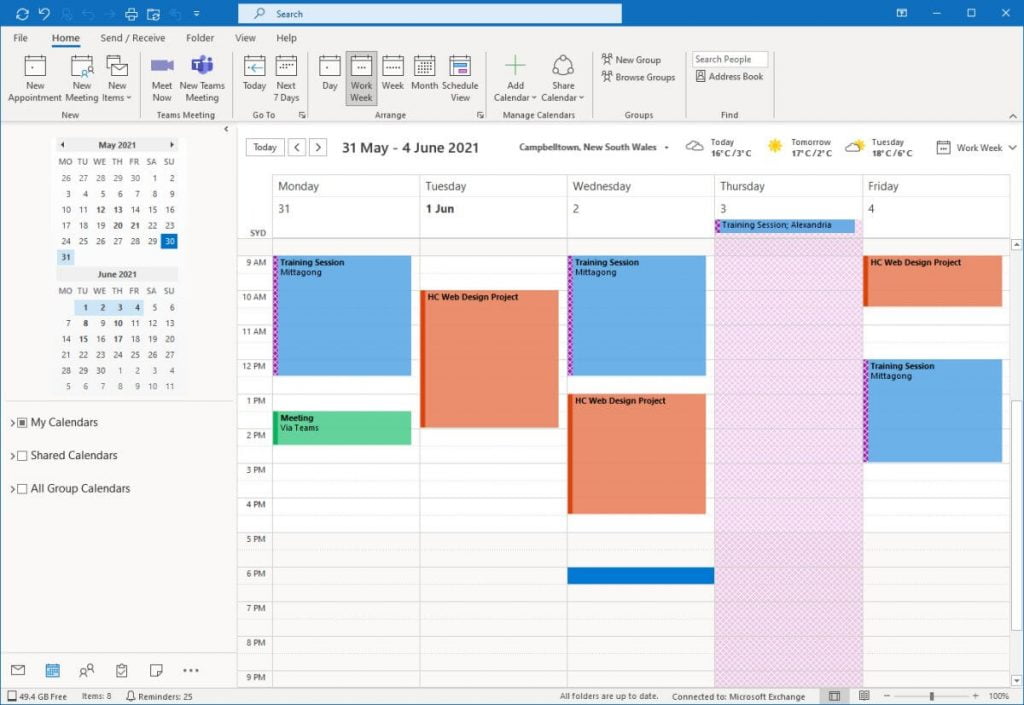
Microsoft Outlook Advanced Course
Course Description
Microsoft Outlook Advanced is part of a 2-level study program. This course is designed to provide participants with the skills to be able to sufficiently manage and organise email, schedule meetings with colleagues, manage contact information, create task requests and more.
Learning Outcomes
At the completion of Microsoft Outlook Advanced you should be able to:
- effectively edit email messages
- organise and work with mail folders and use quick steps
- use the search facilities to locate messages and other Outlook items
- work with message views
- create and work with colour categories
- create and use rules to manage your email messages
- schedule appointments and events in your calendar
- schedule meetings using Outlook
- monitor and manage your contacts within Outlook
- create and work with task requests
Prerequisites
Microsoft Outlook Advanced assumes some knowledge of the software and it would be beneficial to have a general understanding of personal computers and the Windows operating system.
Course Duration
The Microsoft Outlook Advanced course is run over one-day but can be customised to suit your needs.
Course Overview
Editing Messages
- Copy text within a message
- Copy text between messages
- Copy from another source
- Remove an attachment from a message
- Create and use Quick Parts
- Create and use AutoText
- Create an email template
Organising Messages
- Create a message folder
- Move, copy and delete messages
- Recover deleted messages
- Empty the Deleted Items folder
- Clean up conversations
- Work with Favorites
- Automate common tasks with Quick Steps
Searching
- Use Instant Search
- Search query syntax including exact match or by date/size
- Use Recent Search
- Use Advanced Search options
- Create a Search Folder
Working with Views
- Customise the Quick Access Toolbar
- Change the Current View
- Arrange messages within a View
- Sort messages within a View
- Format columns in a view
- Add a filter to a custom view
- Create a custom view
- Apply Conditional Formatting within a View
Categories
- Create a new category
- Assign a category
- Find messages within a category
- Remove a category
- Delete a category
Working with Rules
- Create a rule from a template
- Choose Rule Conditions
- Choose Rule Actions
- Choose Rule Exceptions
- Edit a Rule
- Test a Rule
- Manage existing Rules
Email Techniques
- Effective email management
- Recall a sent message
- Resend a sent message
- Print a message
- Message Formats
- Save a message as a Draft
- Send a voting message
- Respond to a voting message
Work with Appointments
- Schedule an appointment
- Create an appointment based on an email
- Reschedule an appointment
- Create a recurring appointment
- Schedule free and busy times
- Categorise appointments
- Delete appointments
- Print your Calendar
- Delegate access to your Calendar
Work with Meetings
- Schedule a meeting
- Meeting response options
- Track meeting responses
- Add or remove attendees
- Cancel a meeting
- Use the Scheduling Assistant
- Create a Teams Meeting
- Print your Calendar
Manage Contacts
- Create a new contact from an email
- Add a contact to the Favorites list
- Contact a contact
- Forward Contacts
- Create a Contact Group
- Use a Contact Group
- Delete members from a contact group
Manage Tasks
- Create a Task request
- Set Start or Due Dates
- Set Task Reminders
- Respond to a Task request
- Complete an assigned Task
- Sort Tasks
- View updated Task requests
Course Pricing
Our bespoke training courses allow you to pick and choose the content for your session. We provide a cost-effective way of training small teams or larger groups.
Pricing as of 1st April 2024. All prices are including GST.
| Number of participants |
In-Person* Cost per day |
Online Cost per day |
|---|---|---|
| 1 participant | $660.00 inc GST | $605.00 inc GST |
| 2 participants | $836.00 inc GST | $781.00 inc GST |
| 3 participants | $1,012.00 inc GST | $957.00 inc GST |
| 4 participants | $1,188.00 inc GST | $1,133.00 inc GST |
| 5 participants | $1,364.00 inc GST | $1,309.00 inc GST |
| 6 participants | $1,540.00 inc GST | $1,485.00 inc GST |
Contact us for pricing with 6+ participants.
* Within 50km driving distance from NSW 2567. Additional travel costs may apply outside this distance.
Course Inclusions
Skills Analysis
Take advantage of our free online skills analysis prior to your training to ensure you’re enrolled in the right course.
Certificate
After completing the course you’ll receive a certificate to show off your new-found Microsoft Outlook knowledge.
We come to you
To save your business time, money and unnecessary travel, we come to you, delivering our training at your premises.
Hands-on training
We’re big believers in hands-on learning so you’ll be on a computer and building your skills in real-time.
Email Support
Access unlimited support following your training course to build on your learning and ask any burning questions.
Real-world examples
There’s nothing better than working through real-world examples to reinforce learning and increase your confidence.
Related Courses

Outlook Introduction
- 1 day course duration
