Microsoft Planner Training
Instructor-Led Microsoft Planner Training Courses
Our Microsoft Planner training course aims to provide participants with the skills and knowledge to create plans, assign tasks and track the status of plans.
Learn how to use Microsoft Planner in our dynamic 2-hour workshop session.
All participants will receive an electronic copy of our Microsoft Planner user guide along with other resources to enhance adoption and learning.
Be sure to include Microsoft Planner training in your Microsoft 365 adoption plan.
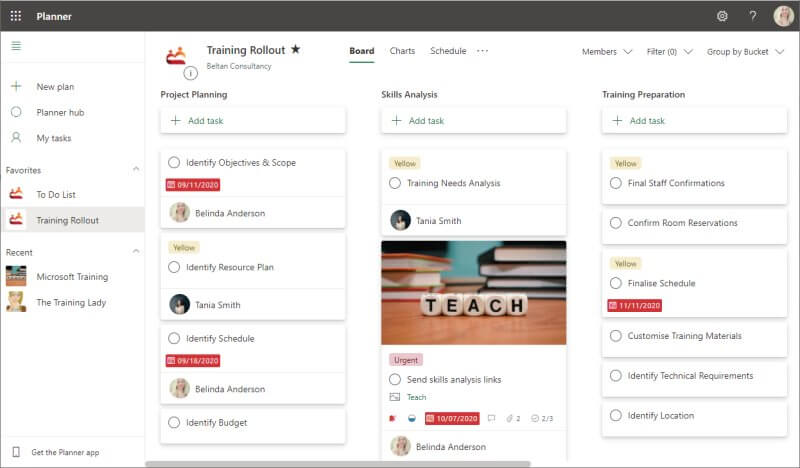
What is Microsoft Planner?
Microsoft Planner is part of the Microsoft 365 (formerly called Office 365) suite of products. Planner provides a simple, yet very effective way to manage teamwork and tasks.
Planner is often compared to Trello or Asana however comes packaged with your existing Microsoft 365 subscription with no additional subscription fees.
Planner allows you to create project plans, organise and assign tasks to members, track progress using visual dashboards and allows the whole team to stay up to date. Planner integrates seamlessly with other Microsoft 365 applications including Microsoft Teams.
Curious to know more? Check out our article outlining the features of Planner.
Customer Testimonials
“Belinda was amazing – no question was too hard, no problem was too difficult to solve. We threw a couple of curveballs in terms of turning a F2F into a hybrid, but she was able to handle with ease and calm. Delivery of the session was tailored to our needs and our specific scenarios.”
“Very helpful knowledge which will assist with running projects and oganising team tasks. Good methodical overview of planner and stepped through how it works well. Engaged well with us and made it practical to how we can use it.”
“This experience was a great insight and learning around the many uses of Microsoft Teams and Planner. Belinda was very engaging and personable and really took the time to explain the many uses and functions. Great training, explanation of the different functions and how to adapt this into our work-life. Looking at the overall benefits of streaming work tasks, etc through Microsoft Teams and Planner to make our day more efficient, easier to manage and effective.”
“I found the course interesting and I believe that it has given me enough knowledge to start using Planner.”
“Belinda knew her stuff and effectively guided us through a veritable productivity wonderland.”
“On time, relaxed, went with our needs, flexible delivery style, but able to pick up at the level we were at and guide us along from there. Thanks Belinda. I enjoyed the training and learnt a lot in a short space of time. Looking forward to implement all the many techniques and tricks you walked us through.”
Course Overview
Course Duration: 2 hours
Getting to know Microsoft Planner
- What Is Microsoft Planner
- Sign in to Microsoft Planner
- The Microsoft Planner Screen
- Navigating within Planner
- The Planner Hub
- Planner and Microsoft 365 Groups
- Logging Out of Microsoft Planner
Create a Plan
- Create a new plan
- Public vs. Private Plans/Groups
- View a plans progress
- Set up email notifications
- Mark a plan as a favourite
- Copy a plan
- Rename a plan
- Delete a plan
Manage Members
- Add a member
- Edit member permissions
- Delete a member
- Guest access to a plan
Buckets
- Create a bucket
- Move a bucket
- Rename a bucket
- Delete a bucket
- Move tasks between buckets
Tasks
- Create a task
- Explore the task card
- Add tasks to a plan
- Assign task start and due dates
- Assign people to tasks
- Assign task priority
- Comment on a task
- Set a preview picture for a task
- Flag a task with labels
- Copy tasks
- Add a checklist to a task
- Add an attachment to a task
- Change task status
- View charts of task progress
- Complete a task
- Delete a task
Planner Views
- Explore different Plan views
- Use Task Filters
- Use Grouping options
- View your own tasks
Planner Integrations
- Use the Planner for Android or iOS app
- Use Planner in Microsoft Teams
- View your Planner calendar in Outlook
- Export a plan to Excel
Course Pricing
Our 2-hour workshop sessions provide the flexibility to pick and choose the content you want to focus on and therefore customise the course duration. Our courses are tailored for group training and provide a cost-effective way of training small teams.
Note: Single 2-hour sessions are only available ONLINE, unless combined with another half day session.
Why not combine two courses to create your own customised half or full day training session.
Pricing as of 1st April 2024. All prices are including GST.
| Number of participants |
In-Person* (2 hours) |
Online (2 hours) |
|---|---|---|
| 1 participant | $446.00 inc GST | $396.00 inc GST |
| 2 participants | $604.00 inc GST | $554.00 inc GST |
| 3 participants | $762.00 inc GST# | $713.00 inc GST |
| 4 participants | $921.00 inc GST | $871.00 inc GST |
| 5 participants | $1,079.00 inc GST | $1,030.00 inc GST |
| 6 participants | $1,238.00 inc GST | $1,188.00 inc GST |
Contact us for pricing with 6+ participants.
# Minimum 3 participants for In-Person 2 hour sessions.
* Within 50km driving distance from NSW 2567. Additional travel costs may apply outside this distance.
Course Inclusions
Skills Analysis
Take advantage of our free online skills analysis prior to your training to ensure you’re enrolled in the right course.
Training Manual
You will receive a PDF copy of our custom Microsoft Planner training notes along with resources for your new skills.
We come to you
To save your business time, money and unnecessary travel, we come to you, delivering our training at your premises.
Hands-on training
We’re big believers in hands-on learning so you’ll be on a computer and building your skills in real-time.
Email Support
Access unlimited support following your training course to build on your learning and ask any burning questions.
Real-world examples
There’s nothing better than working through real-world examples to reinforce learning and increase your confidence.
Certificate
After completing the course you’ll receive a certificate to show off your new-found Microsoft Planner knowledge.
Send an enquiry
0418 820 572
available Monday to Friday
9:00am till 5:00pm
Email: info@beltan.com.au





