Advanced PowerPoint
Instructor-Led Advanced PowerPoint Training
Master PowerPoint with our one-day course.
Master PowerPoint with our one-day intermediate course which will explore key features such as Slide Masters, Templates, image enhancement, using media and action buttons and how to set up a custom slide show.
Streamline your processes with advanced functions.
Gain practical skills from our experienced trainers with real world examples and plenty of tips and tricks. Experience one on one training or have colleagues join you in a private training session.
This course is available in-person or online.
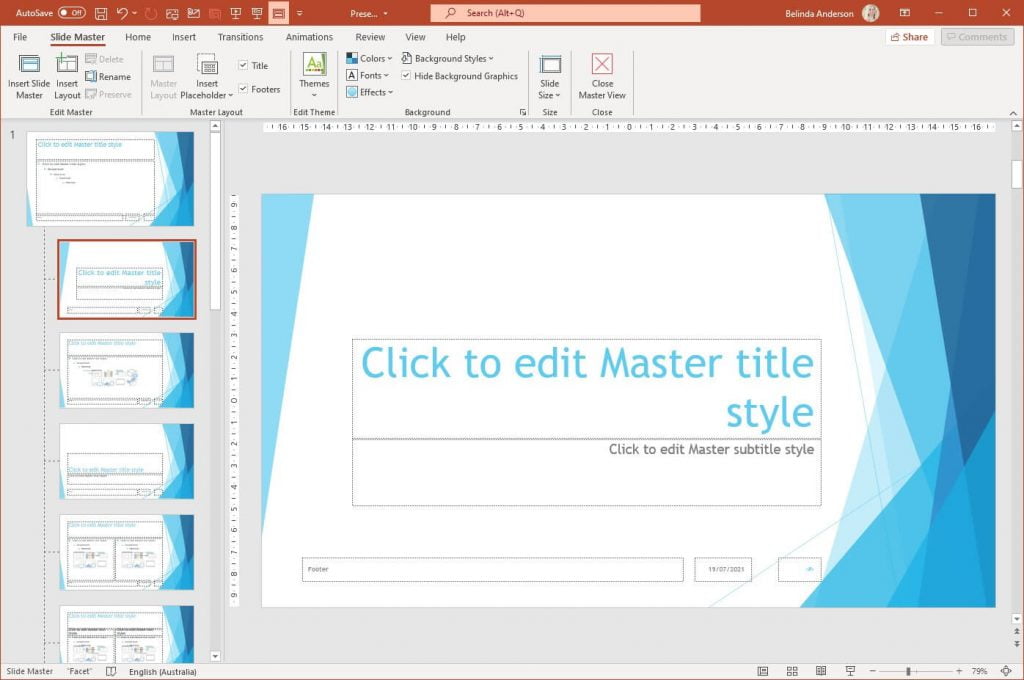
Advanced PowerPoint Course
Course Description
Microsoft PowerPoint A is part of Advanced is part of a 2-level study program. This course is designed for participants who wish to extend their understanding and knowledge of PowerPoint beyond creating basic presentations.
Learning Outcomes
At the completion of the Advanced PowerPoint course you should be able to:
- create and work effectively with themes
- view and modify slide masters
- create and use custom templates
- create and work with tables
- create and work with charts
- insert and edit images
- edit inserted images
- insert and work with different types of media
- create animations in a presentation
- set up a presentation for the required presentation mode
- save and share your presentations in other formats
- use the features of PowerPoint to work collaboratively with others
Prerequisites
Microsoft PowerPoint Advanced assumes a basic understanding of the software as well as a general understanding of personal computers and the Windows operating system.
Course Duration
The Microsoft PowerPoint Advanced course is run over one-day but can be customised to suit your needs.
Course Overview
Themes
- Apply a theme
- Change the Theme colours
- Change the Theme fonts
- Change the Slide background
- Save or delete a customised theme
Slide Masters
- View the Slide Master
- Change the Master Font
- Insert an Image
- Apply Slide Transitions
- Insert Slide Numbers
- Create Custom Slide Layouts
- Modify existing Slide Layouts
Templates
- Set the custom template location
- Use an existing template
- Create a template from a template
- Save a custom template
- Modify a template
Tables
- Insert a table
- Insert rows and columns
- Apply a table style
- Merge and split cells
- Adjust column width and row height
- Format table data
- Apply borders and shading
Charts
- Insert a chart
- Change the Chart Type
- Use Quick Layouts
- Apply a Chart Style
- Use the Chart Format pane
- Format Chart Elements
- Edit a data series
- Hide a data series
Images
- Work with PowerPoint Designer
- Insert a picture
- Resize a picture
- Move a picture
- Rotate and flip a picture
- Insert a screenshot
- Insert a screen clip
- Create a photo album
Enhance Pictures
- Use the Format Picture pane
- Remove the picture background
- Apply colour corrections
- Apply a picture style
- Crop an image
Media and Action Buttons
- Insert an online video
- Insert an audio clip
- Format media clips
- Edit audio clips
- Optimise and compress media
- Insert action buttons
Animations and Transitions
- Animate an object
- Apply multiple animation effects
- Apply a motion path
- Use the Animation pane
- Set the animation Timing
- Animation SmartArt graphics
- Use Slide Transitions
- Use Morph transitions
Setting up a show
- Record a slide show
- Set up a self-running presentation
- Rehearse Timings
- Create a custom show
- Use Presenter View
Save and share a presentation
- Save a presentation as a PDF
- Save a presentation as a video
- Present a slide show online
Work Collaboratively
- Co-author presentations
- Share a presentation
- Open a shared presentation
Course Pricing
Our bespoke training courses allow you to pick and choose the content for your session. We provide a cost-effective way of training small teams or larger groups.
Pricing as of 1st April 2024. All prices are including GST.
| Number of participants |
In-Person* Cost per day |
Online Cost per day |
|---|---|---|
| 1 participant | $660.00 inc GST | $605.00 inc GST |
| 2 participants | $836.00 inc GST | $781.00 inc GST |
| 3 participants | $1,012.00 inc GST | $957.00 inc GST |
| 4 participants | $1,188.00 inc GST | $1,133.00 inc GST |
| 5 participants | $1,364.00 inc GST | $1,309.00 inc GST |
| 6 participants | $1,540.00 inc GST | $1,485.00 inc GST |
Contact us for pricing with 6+ participants.
* Within 50km driving distance from NSW 2567. Additional travel costs may apply outside this distance.
Course Inclusions
Skills Analysis
Take advantage of our free online skills analysis prior to your training to ensure you’re enrolled in the right course.
Certificate
After completing the course you’ll receive a certificate to show off your new-found Microsoft PowerPoint knowledge.
We come to you
To save your business time, money and unnecessary travel, we come to you, delivering our training at your premises.
Hands-on training
We’re big believers in hands-on learning so you’ll be on a computer and building your skills in real-time.
Email Support
Access unlimited support following your training course to build on your learning and ask any burning questions.
Real-world examples
There’s nothing better than working through real-world examples to reinforce learning and increase your confidence.
Related Courses

PowerPoint Introduction
- 1 day course duration
