PowerPoint Courses Online
Instructor-Led PowerPoint Online Courses
We’ve all had to sit through a boring PowerPoint presentation. Don’t make your audience want to sleep while you present. Let us show you how to utilise the amazing features of Microsoft PowerPoint to create engaging and interactive PowerPoint presentations.
Use Microsoft PowerPoint outside the box by utilising it’s features to create staff induction training content, information slides, newsletters, infographics, diagrams and lots more.
For schools, Microsoft PowerPoint perfectly integrates to use in the classroom with students to create digital portfolios, choose your own adventure storybooks, board games and more.
Our PowerPoint online courses provide the flexibility to offer training to staff in different locations all on the same day and time.
Why not put PowerPoint to the test and see how dynamic your next presentation will be.
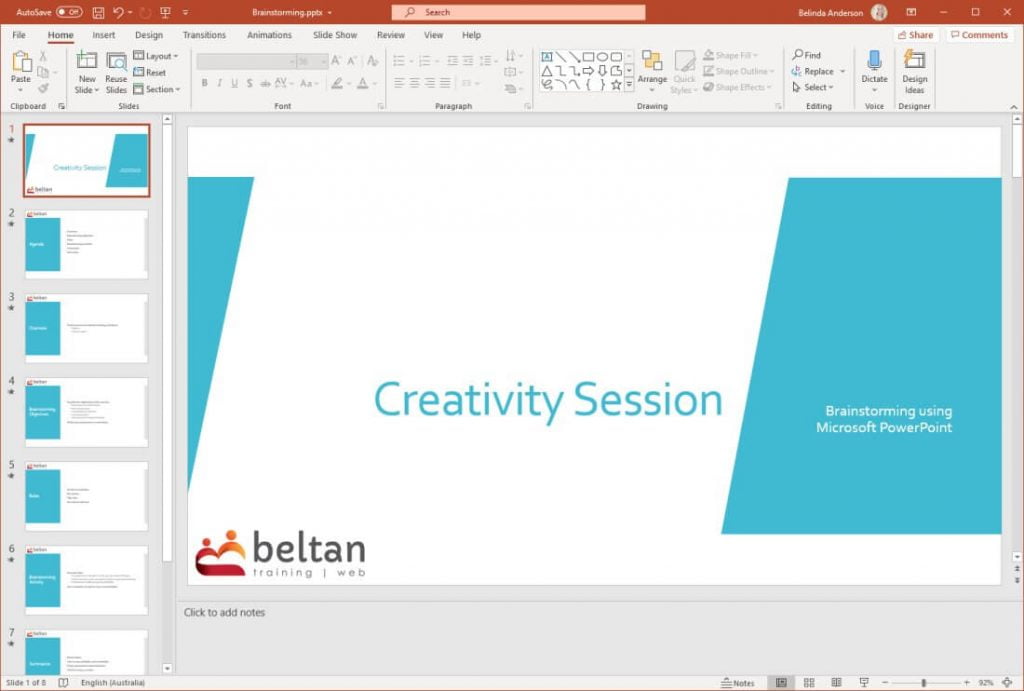
Live Instructor-Led Courses
All courses are live instructor-led sessions allowing for the same interaction you receive in a face to face course. No pre-recorded videos.
One-on-one or Group Sessions
Learn one on one or include other staff for group training sessions. Groups of up to 10 people available.
Effective Targeted Training
Utilise our FREE skills analysis to identify staff skills gap and undertake targeted training in the areas your staff need help.
Customer Testimonials
“Clear, concise and thorough, really fantastic training session. Very helpful to see Powerpoints capabilities in a clear way. Well presented and nicely flexible approach to the course, with us asking a lot of questions thoughout.”
“The session was flexible and catered to what we wanted to get out of the training day. Belinda was friendly and easy to talk to whilst demonstrating a well of knowledge about the program.”
“Clear training, stepped through each PPT tool well and thoroughly, and listened to what we needed to tailor parts of the training to that. Overall great session. We had a great session that was really useful, and has taught us a lot of things about PPT that we didn’t know – thank you!”
“Thanks Belinda, I really enjoyed the day and being able to ask questions specifically related to our requirements and appreciated that you adapted to our needs as the day progressed.”
“From someone who works in IT, and who has already some knowledge in MS office PowerPoint and Apple’s keynote. Belinda kept this course interesting, and gave some real-life tips in presenting and common mistake other people make.”
“Training covered all aspects needed to make our PowerPoint presentations more engaging – well worth it!”
“Belinda was great at being flexible to problem solve for out particular issues. She humoured our constant “I do this on Keynote, can I do this on PowerPoint” queries and we all learnt a lot.”
“Thanks Belinda. Some great tips and tricks. I loved the remove background function from images!”
“Well presented, concise and informative. Was structured well and easy to follow.”
“Relevant, relatable and easy to understand.”
“Belinda presented a great training course with her knowledge and engaging manner. Learnt a lot from this course and Belinda kept it enjoyable.”
“Very informative and provided time saving tips to produce professional presentations. Provided easy to understand and follow instructions and provided assistance where required.”
“Great course for beginners or even refresher for people who haven’t used PowerPoint in awhile.”
“Spoke in easy to understand terminology, very helpful. A very informative day, very much appreciated.”
“A great introduction to creating and designing a presentation. Very clear with communication.”
“Very well structured professional learning. Enjoyed the small numbers that enabled us to cover more topics without rushing through them. Enjoyed the hands on experience in addition to on screen visual.”
“Trainer was organised and very knowledgeable.”
“[Belinda] was really patient with us. Went over stuff if some of us were a bit slow.”
“I really enjoyed this course. I believe I got a lot out of it and now know some helpful tips.”
“Enjoyed the course & learnt new things I can take back. In my opinion, Belinda presented really well and I can not fault her.”
“I found the course to be very beneficial. I felt everything was explained thoroughly and was happy to walk away with great knowledge of PowerPoint.”
“Belinda did a great job in understanding our development needs and conducted her training accordingly.”
“The course covered most functions of PowerPoint quite thoroughly. An enjoyable day.”
“[Training] was fantastic, gave me great tips & tricks to use when creating presentations.”
“Learned lots of tricks & shortcuts that I will now be able to use.”
“Engaging presentation in the class. Practical tasks are delivered so that we can use it for work.”
“Absolutely fantastic, will be able to use these tools I learnt on a weekly basis now and save a lot of time.”
“The coruse was very easy to understand and apply. Belinda presented this course in a manner that was relaxing and very informative.”
“Good how you can observe and then try on computer. Belinda’s knowledge is very vast.”
“Clear & concise. Easy to follow, lots of practice and assistance.”
“Belinda was great, she knows her stuff.”
“Belinda has great knowledge and imparts it enthusiastically to those in the class.”
Microsoft PowerPoint Online Courses
Explore our range of PowerPoint courses to learn new skills online or create your own course based on staff skills and requirements. Our online training is 100% customisable.
Courses can be conducted in any PowerPoint version including PowerPoint 2013, PowerPoint 2016, PowerPoint 2019 and PowerPoint 365.

PowerPoint Introduction
- Full day course (1 day)
Undertake our Microsoft PowerPoint for beginners to explore the PowerPoint environment. Learn how to use the basic features of PowerPoint including how to create a new presentation, add slides, use slide layouts, add visual elements including text, bulleted or numbered lists, images, SmartArt graphics, shapes and more. Explore how to present a slide show presentation and learn real-world tips on what to avoid.

PowerPoint Intermediate
- Full day course (1 day)
Our Microsoft PowerPoint Intermediate course will take you beyond the basics of creating a presentation and explores how to work with themes, view and modify slide and notes masters, use tables and charts, edit images from within PowerPoint, work with video and audio media and how to use animations. You will also gain insight into the various presentation features including rehearse timings and on-screen tools.

PowerPoint for the Classroom
- Full day course (1 day)
In this session, we will specifically dive into key features of Microsoft PowerPoint which can be utilised within a classroom setting. Features which provide students with an engaging way of working with information including 3d model animations, media and action buttons, how to build a board game such as Jeopardy, or create your own “choose your own adventure storybook”. Perfect for students to create their own portfolio and more.
Online Course Pricing
Our bespoke online courses allow you to pick and choose the content for your session. We provide a cost-effective way of training small teams or larger groups.
Pricing as of 1st April 2024. All prices are including GST.
| Number of participants | Cost per day |
|---|---|
| 1 participant | $605.00 inc GST |
| 2 participants | $781.00 inc GST |
| 3 participants | $957.00 inc GST |
| 4 participants | $1,133.00 inc GST |
| 5 participants | $1,309.00 inc GST |
| 6 participants | $1,485.00 inc GST |
Contact us for pricing with 6+ participants.
Online courses are conducted using Microsoft Teams or Zoom.
Course Includes
Skills Analysis
Take advantage of our free online skills analysis prior to your training to ensure you’re enrolled in the right course.
Certificate
After completing the course you’ll receive a certificate to show off your new-found Microsoft PowerPoint knowledge.
Online Learning Platform
Online learning available via Microsoft Teams or Zoom platforms.
Hands-on training
We’re big believers in hands-on learning so you’ll be building your skills in real-time with live demos and practice exercises.
Email Support
Access unlimited support following your training course to build on your learning and ask any burning questions.
Real-world examples
There’s nothing better than working through real-world examples to reinforce learning and increase your confidence.
Send an enquiry
0418 820 572
available Monday to Friday
9:00am till 5:00pm
Email: info@beltan.com.au
